Accordion Web Part for Expanding and Collapsing Sections
Easily create expandable and collapsible FAQ lists in SharePoint with Accordion by Sprocket 365, helping you quickly organise content and streamline user navigation.
Trusted Web Part
Stable, reliable functionality with seamless SharePoint integration.
Quick Installation
Fast, straightforward setup process for immediate deployment and use.
Flexible Customisation
Manual setup or integration into SharePoint lists, with rich text.
Help Desk Support
Accessible support available around the clock for troubleshooting.
Simplified and organised site pages
Design SharePoint pages that are easy to navigate, presenting information that is digestible with minimal clicks. This Accordion Web Part makes it simple for users to find what they need quickly and efficiently in an accordion format.
- Collapsible and expandable items
- Easy to update and maintain
- Customisable user interface design
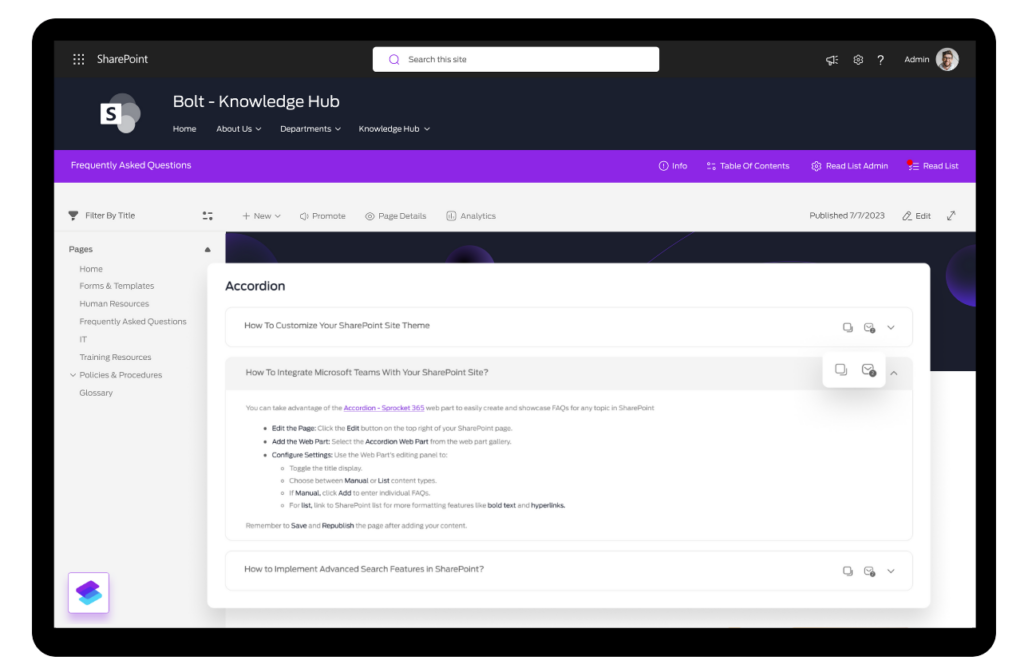
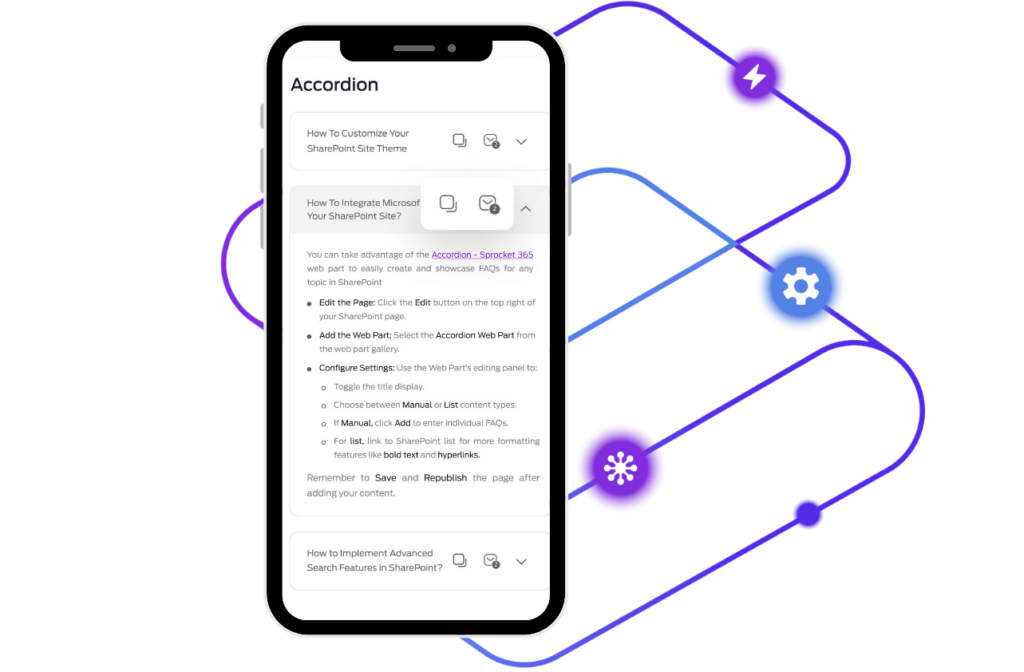
Interactive click-to-discover content
Make your SharePoint sites more dynamic and engaging. Go beyond the standard question and answer with rich text customisation and buttons for users to share content, copying to their clipboard or via email.
- Rich text supported for hyperlinks, bullet points, tables and general formatting
- Fully responsive
- Optional 'copy to clipboard’ button
Quick and simple customisation
Quickly add accordions to your SharePoint workspace in minutes. Choose between manual set-up directly in the Web Part or further customisation through SharePoint lists, featuring rich text and reusable options.
- Direct Web Part configuration
- Reusable content options
- Easy content management
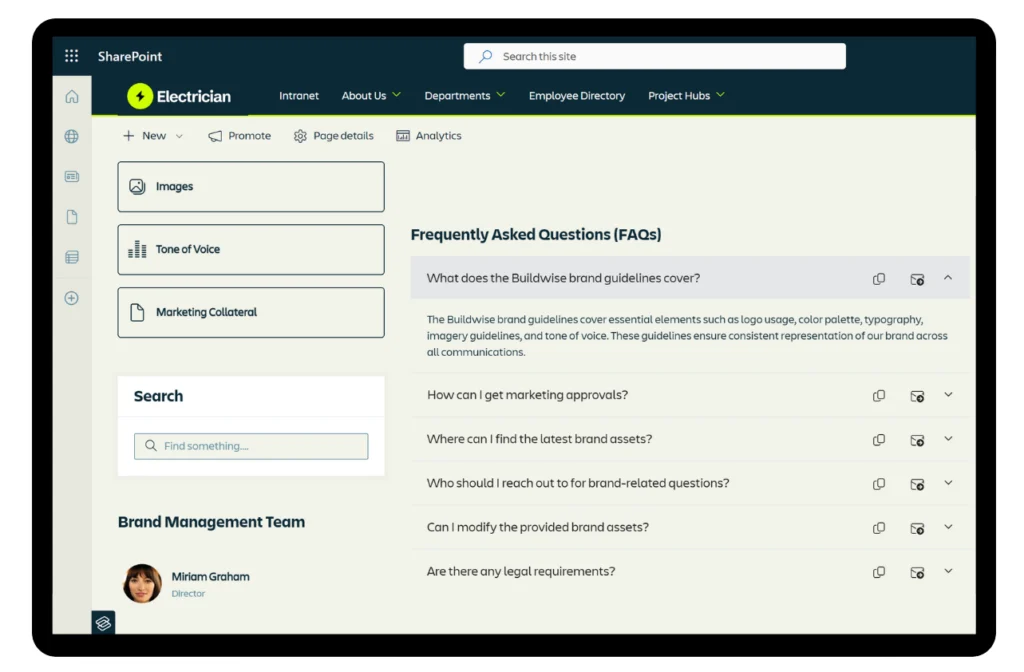
Testimonial
A swiss army knife of functionality
LEARN MORE
Frequently Asked Questions (FAQs)
An accordion is a collapsible interface element used to expand and collapse content, making it ideal for FAQs. It allows users to quickly access specific information by clicking on headings to reveal detailed answers, keeping the page organised and user-friendly.
Accordions efficiently manage extensive content on webpages, offering a compact, user-friendly solution, particularly for mobile users. They enhance user engagement through interactive exploration and streamline information delivery, allowing for quick, specific queries. This format also improves the professional appearance of SharePoint pages, helping how users navigate pages and lengthy content.
The Accordion Web Part by Sprocket 365 is a simple tool to make your SharePoint pages easy to digest. Perfect for FAQs or organising lengthy site content, it lets you create sections that visitors can expand or collapse with a simple click. Add content easily, either manually within the display settings or through SharePoint lists, for greater text customisation and reusable content.
Easy to use and install, this Web Part offers enhanced customisation for your sections and lists, making SharePoint pages accessible, engaging and user-friendly in minutes.
Read our detailed guide here.
To create a FAQ page on SharePoint with the Accordion Web Part, simply add the Web Part to your page, input your questions and answers, and customise the display settings for a collapsible and expandable user experience.
For detailed set-up instructions, visit our complete guide here.
Yes, you can add the same accordion to multiple site pages by utilising a SharePoint list as the data source for your Accordion Web Part. This approach offers flexibility and reusability of content across your SharePoint site.
Sprocket 365 is available for a 14-day free trial to all Microsoft users. Download it from the Microsoft AppSource store and experience the tools first-hand.
Once you sign up via the Microsoft Store, you can try the Accordion Web Part, as well as the other Web Parts that come as part of the Sprocket 365 subscription.
The pricing for the Accordion Web Part varies based on the number of user licenses and payment frequency (monthly or annually). The subscription fee is calculated based on your selections, you can find this information on our pricing page.
An accordion is a collapsible interface element used to expand and collapse content, making it ideal for FAQs. It allows users to quickly access specific information by clicking on headings to reveal detailed answers, keeping the page organised and user-friendly.
Accordions efficiently manage extensive content on webpages, offering a compact, user-friendly solution, particularly for mobile users. They enhance user engagement through interactive exploration and streamline information delivery, allowing for quick, specific queries. This format also improves the professional appearance of SharePoint pages, helping how users navigate pages and lengthy content.
The Accordion Web Part by Sprocket 365 is a simple tool to make your SharePoint pages easy to digest. Perfect for FAQs or organising lengthy site content, it lets you create sections that visitors can expand or collapse with a simple click. Add content easily, either manually within the display settings or through SharePoint lists, for greater text customisation and reusable content.
Easy to use and install, this Web Part offers enhanced customisation for your sections and lists, making SharePoint pages accessible, engaging and user-friendly in minutes.
Read our detailed guide here.
To create a FAQ page on SharePoint with the Accordion Web Part, simply add the Web Part to your page, input your questions and answers, and customise the display settings for a collapsible and expandable user experience.
For detailed set-up instructions, visit our complete guide here.
Yes, you can add the same accordion to multiple site pages by utilising a SharePoint list as the data source for your Accordion Web Part. This approach offers flexibility and reusability of content across your SharePoint site.
Sprocket 365 is available for a 14-day free trial to all Microsoft users. Download it from the Microsoft AppSource store and experience the tools first–hand.
Once you sign up via the Microsoft Store, you can try the Accordion Web Part, as well as the other Web Parts that come as part of the Sprocket 365 subscription.
The pricing for the Accordion Web Part varies based on the number of user licenses and payment frequency (monthly or annually). The subscription fee is calculated based on your selections, you can find this information on our pricing page.
supporting hundreds of SharePoint workplaces





Get started with Sprocket 365
Try the rocket fuel for SharePoint. Download it from the Microsoft AppSource store and experience the tools first-hand. Get started today!
- Free 14-day trial
- No credit card needed
- Cancel anytime
